[NEW] ESOP Advisory Is Now Live on EquityList.
Learn more

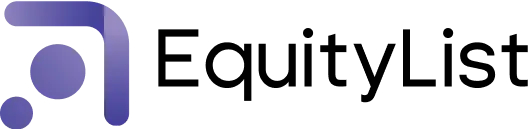
Products
Solutions
Customers
Pricing
Resources
Company
You can now issue and track warrants from EquityList
Find them under Cap Table > Warrants.
[Refresher: A warrant is an agreement between two parties that gives one party the right, but not the obligation, to buy the other party’s stock at a set price, over a specified period of time. Once a warrant holder exercises their warrant, they get shares of stock in the issuing party’s company.]
Cap table admins can now transfer one share certificate to multiple recipients in a single flow. Be it a simple transfer to one shareholder or multiple, our new flow reduces both time and effort to record multiple transfer actions.
You can now:
[Note: In case of partial transfers, the platform will cancel the original share certificate and create a new share certificate entry with the balance shares assigned to the original shareholder. You can always edit the details of the new share certificate in case you’d like to override the Certificate ID.]
Customers can now enjoy EquityList’s complete end-to-end exercise workflows. This changes the company and employee experience when undergoing a stock option exercise.
For employees, within their employee dashboards they can now head over to Exercise Requests and create a new exercise request, if enabled by their company administrators.
The new flow allows employees to:
For equity award administrators, make your way to Equity Awards > Exercise Requests > ESOP Exercises.
[Note: Perquisite tax is the tax on the ‘perquisite value’, which is the difference between the total fair market market value of the shares and the total exercise price paid for them. This is taxable because the difference in value is considered a benefit that’s been paid by the employer.
Notional value is the theoretical or “on paper” value that an employee stands to gain if they sell their stock options.]
Earlier, under Equity Awards, we only showed pool calculations and breakdown of units based on fully executed grants. This means that only a grant that’s been executed both by the company and the option holder will be accounted for in all forms of pool analytics.
However, a persistent issue arises when some grants remain unsigned by the recipients (i.e., employees), even after the company has sent multiple reminders.
As a result, Grant Administrators spend significant time reconciling data between the pool dashboard and reports
💪 We tested this change with a larger set of power users managing hundreds and thousands of grants and - they are loving it!
🗒️ To top it off, when generating options-related reports, you can now also download reports based on the states of the grants - Executed, Pending Countersign, Lapsed, and Draft.
We’ve made major improvements to the share certificate drafting and issuance flow. Cap table admins can now seamlessly start drafting a new share certificate and issue it to the shareholder, all in one go!
You can find it under Cap Table > Shares > Share Certificates > New.
The changes include: