[NEW] ESOP Advisory Is Now Live on EquityList.
Learn more

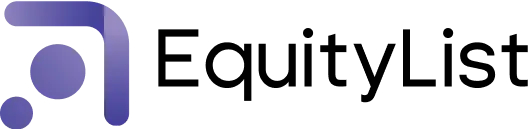
Products
Solutions
Customers
Pricing
Resources
Company
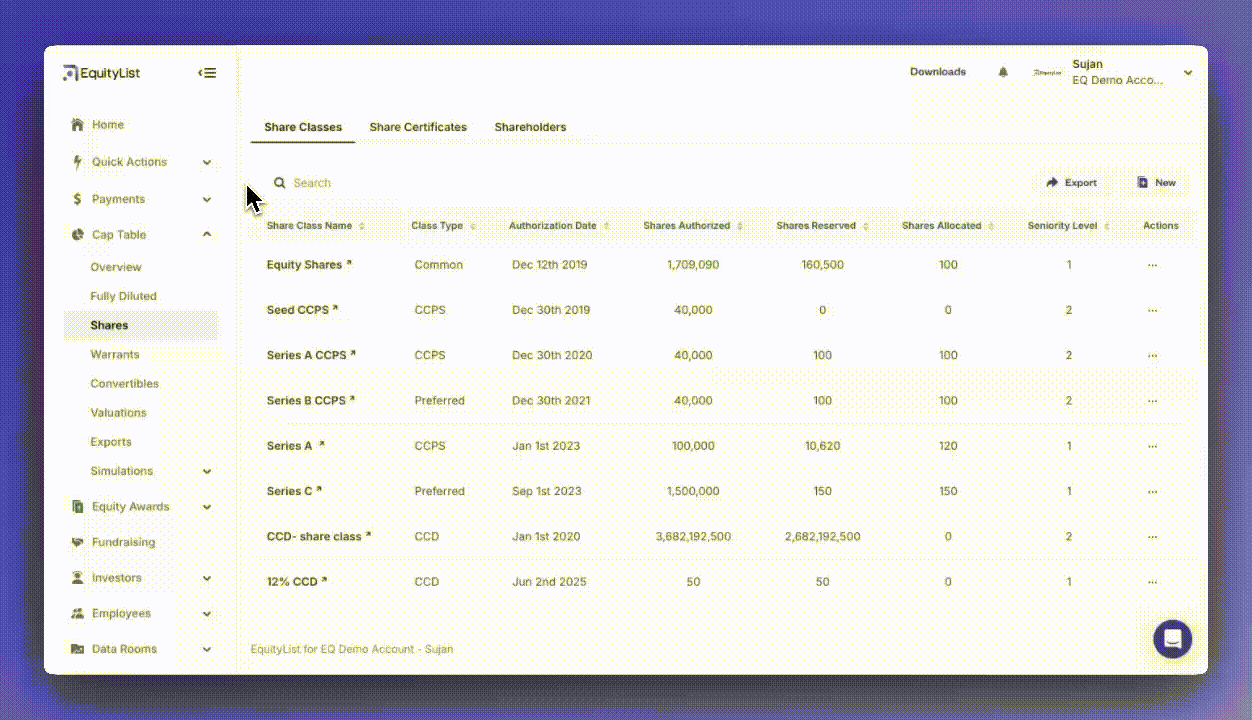
When adding a new share class, the updated flow now helps you avoid common errors and confusion—with better field ordering, cleaner validation, and contextual prompts for selecting ‘Seniority Level’.
You can now upload supporting documents and view your current seniority stack (on the right-side) while filling the form, so decisions are easier and more informed.
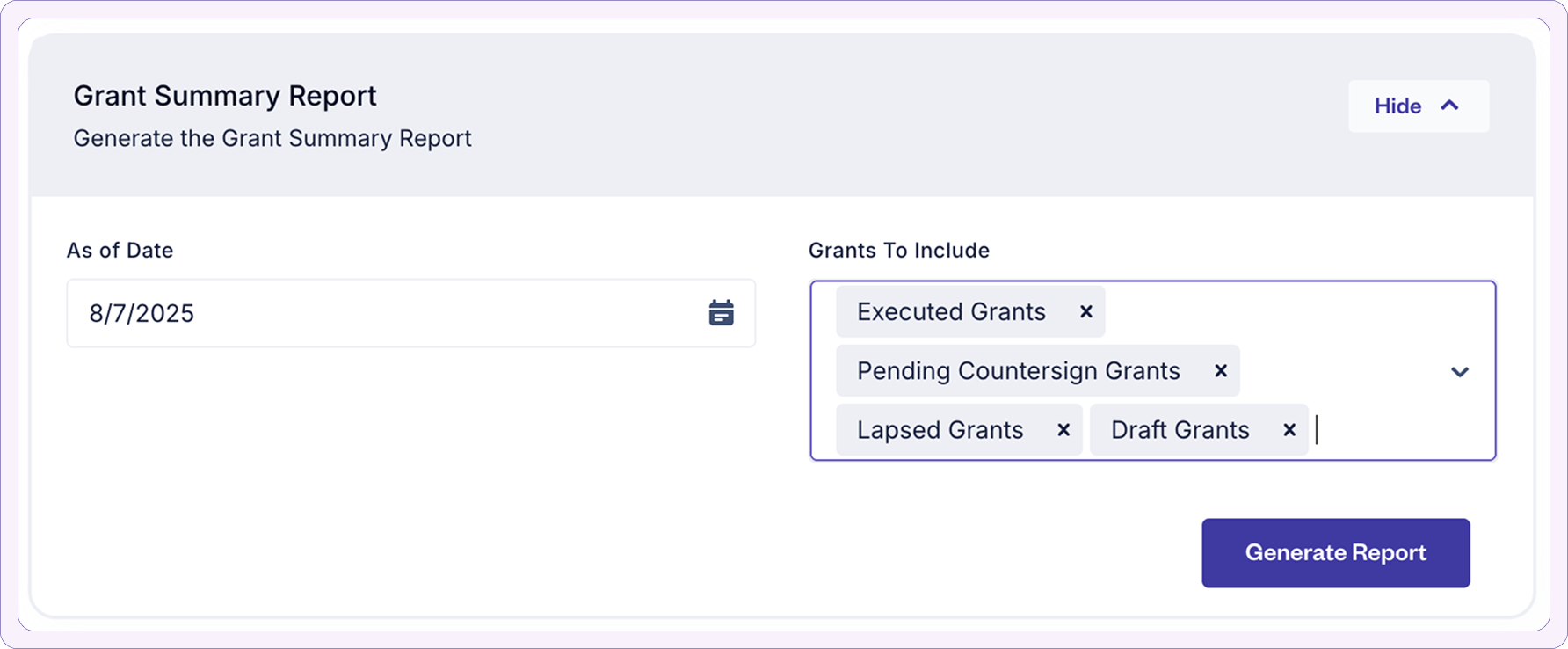
When you need a single, authoritative view of every equity grant, the new ‘Grant Summary Report’ puts all the essentials in front of you in one clean, consistent format - across ESOP, SAR, and RSU plans.
Highlights:
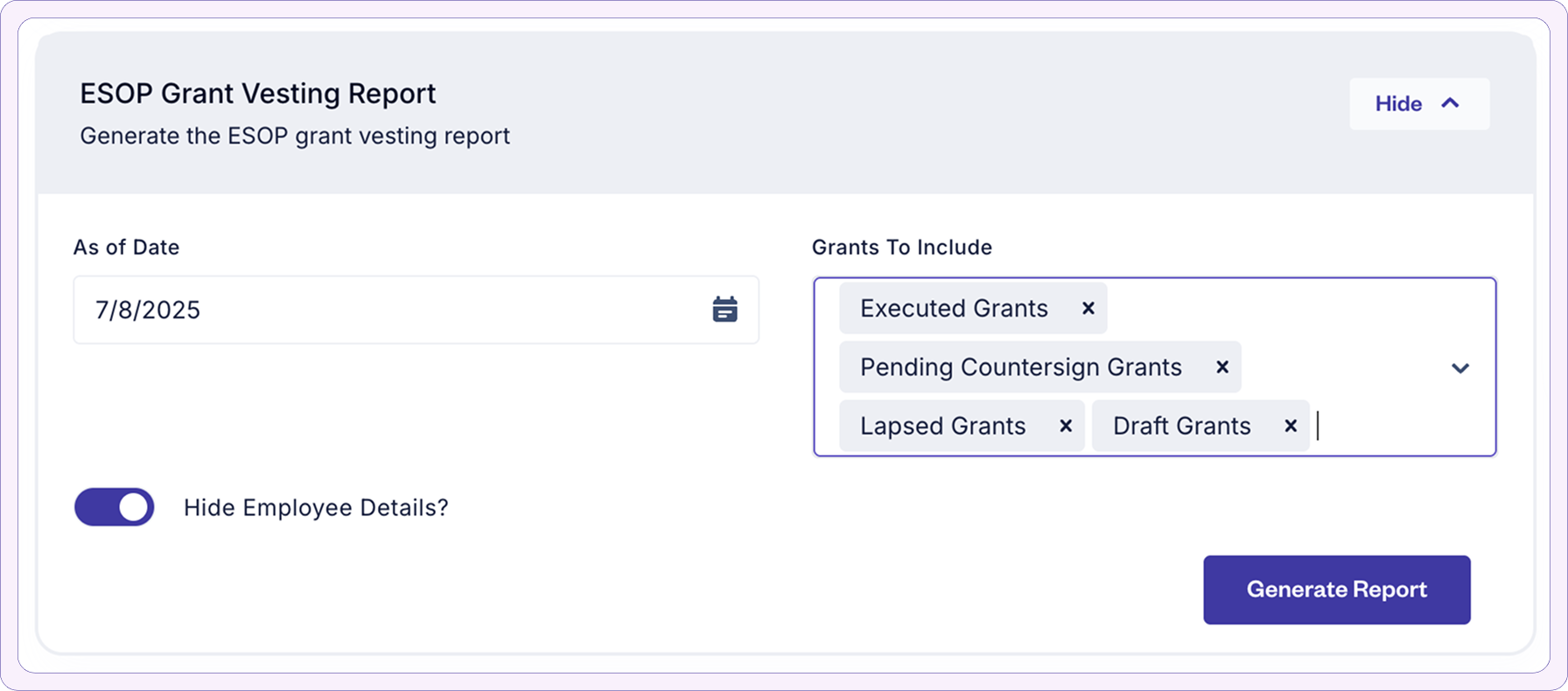
When you need to see how equity is vesting across your company, the new grant vesting reports give you cleaner formatting, smarter context, and deeper detail—so you can analyze and share your data with confidence.
Highlights:
[Note: You’ll also experience speed and performance upgrade for this report.]
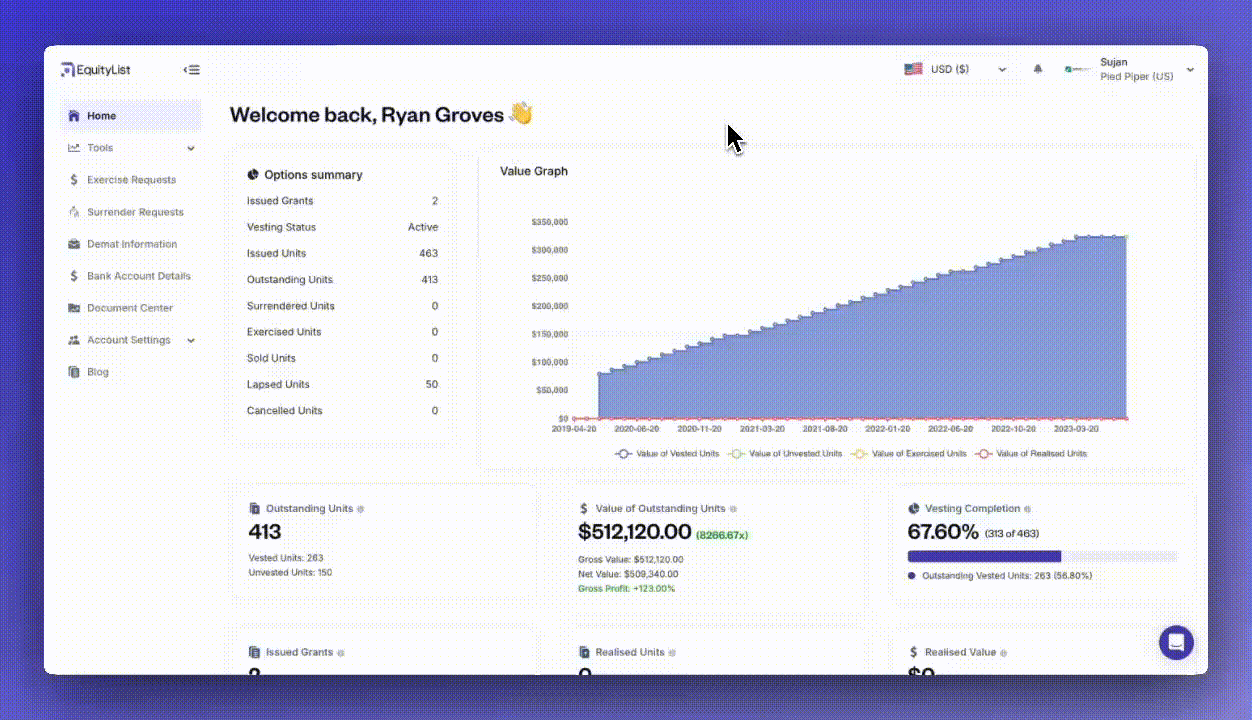
When employees want to exercise their stock options, the draft state has now been disabled and requests are only saved once they’re intentionally locked.
So along with reducing the total number of steps, this further eliminates clutter from incomplete requests and stops unwanted email notifications (especially during blackout periods for listed companies).
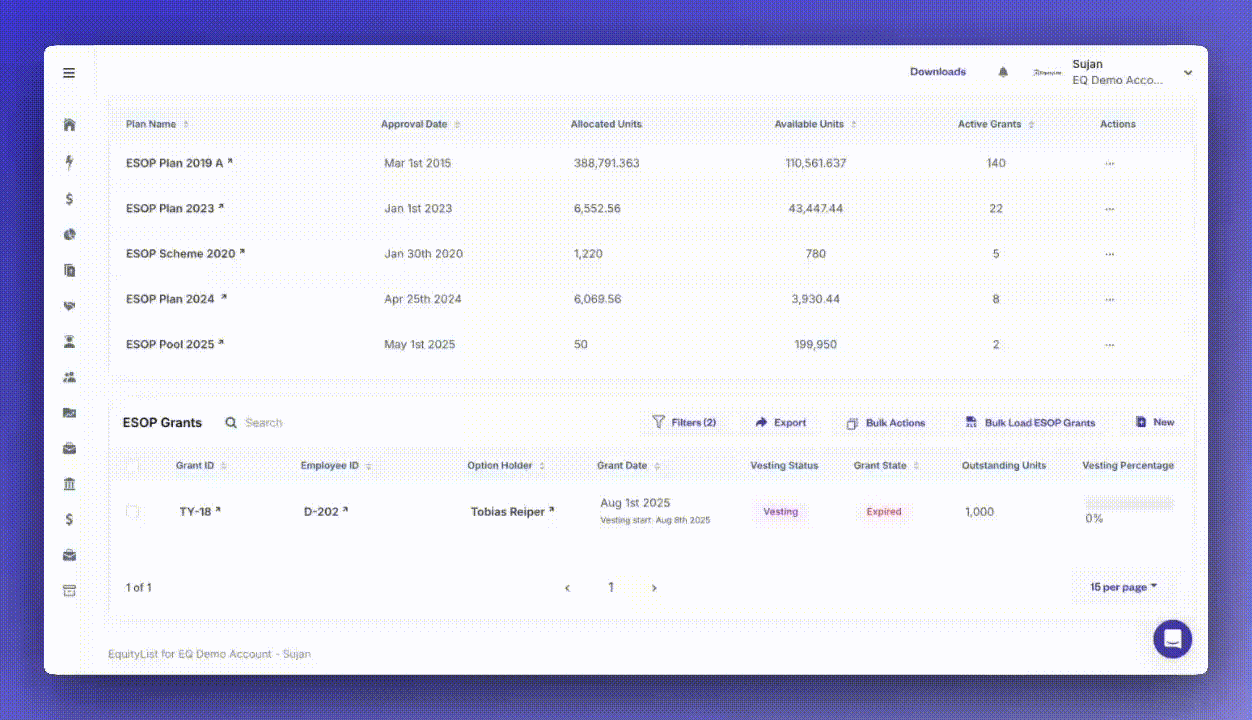
When you need to clean up outdated or inactive records, you can now archive draft-stage stakeholders, grants, share certificates, and other equity instruments—while staying compliant with ownership and execution rules.
[Note: Archiving is restricted for any active or linked records to prevent accidental data loss.]