[NEW] ESOP Advisory Is Now Live on EquityList.
Learn more

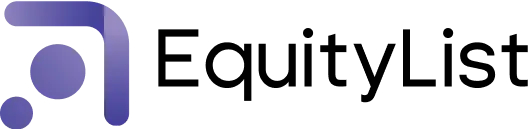
Products
Solutions
Customers
Pricing
Resources
Company
Under Admin > Permissions, we've introduced a comprehensive permission-based access system that gives you precise control over what each team member can view and modify within the EquityList platform.
How does it work?
This feature gives you the flexibility to align platform access with your company’s structure and security requirements, ensuring team members have exactly the right level of access they need.
When creating new ESOP/SAR/RSU grants (Equity Awards > Grants), you’ll see a redesigned grant creation experience with a vertical stepper form that provides helpful context and streamlines the entire process from creation to execution.
What's changed?

Under Equity Awards > Reporting, admins can now toggle on/off the option to hide employee PII (Personally Identifiable Information) when generating reports.
This flexibility is crucial in limiting the exposure of sensitive data when shared internally, or otherwise, and also preventing accidental disclosures.
For those who’re curious, the following information will not be included when this option is toggled on:
(Note: ‘Hide Employee Details?’ option is now toggled ON by default.)

Under Equity Awards > Grants, we've introduced a new option allowing company admins to bypass the employee's e-signature requirement when executing equity grants. This update streamlines the grant execution process, especially for scenarios where collecting employee signatures may not be immediately necessary.
(Note: This option can be toggled off at any time, thereby reverting to the standard flow where employees are prompted to e-sign their grants. Currently, this toggle is available only for ESOP schemes.)

Under Employees > Consents, admins can now create, manage, and track employee consent requests. This feature ensures employees acknowledge specific policies or documents before gaining full access to their dashboards.